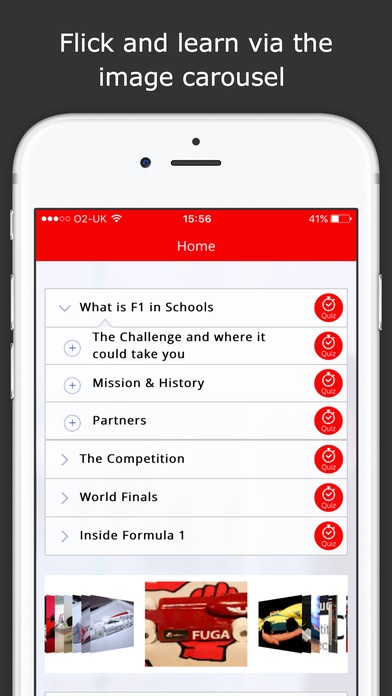F1inSchools 1.0
Continue to app
Free Version
Publisher Description
Improve your understanding of the F1 in Schools competition and what makes a Formula 1 team tick, with our content rich application, which is a must have for all F1 in School competitors. Detailed information on all parts of the competition are provided (see below) as is an inside look at a Formula 1 team and some careers you could aspire to. Also included is an overview of the skills you will need to gain going forward and for fun details on the 2016 Grand Prix/Teams and Drivers. A quiz on all topics will really help you advance your knowledge of the competition and where it could potentially take you and the general Formula 1 information will provide some fun testing your friends. The simple topic by topic menu interface allows you to browse or quiz yourself in a way that suits you & links to the web and Youtube video enrich the experience. If you would also like to improve your academic knowledge/results the more apps button will take you to a suite of GCSE STEM applications (UK users only) covering Science, Additional Science, Physics, Chemistry Biology Maths and Computing. REQUIREMENTS: WiFi required (one off) to download the photos/illustrations (40MB min of unused space required) Min 3G to view the links and videos but be aware 3G/4G uses your data allowance. What is F1 in Schools The Challenge and where it could take you Mission & History Partners The Competition Form a Team Rules & Regulations Management, Sponsorship & Business Plan Making your Car Software & Machinery Judging Elements Critical regulations World Finals About History of Awards Location history History of Winning Cars Inside Formula 1 Inside Team - Design and R&D Inside Team - Vehicle Performance/Race & Test Team Inside Team - Aerodynamics & CFD Inside Team - Manufacturing/Assembly and Production Inside Team - HR, IT & Facilities Inside Team - Race Team Inside Team - Marketing and Sponsorship Inside Team - Management & Finance Workplace skills you will need Workplace qualities you will need Getting a Job 2014 rule changes 2015 rule changes Grand prix Formula 1 teams Race drivers Topic quizzes: ~~~~~~~~~~~~~~ Questions are presented randomly. ~~~~~~~~~~~~~~~~~~~ DETAILED TEST RESULTS: ~~~~~~~~~~~~~~~~~~~ The % score is presented at the end of quiz a button takes you to the summary of the questions you got right/wrong. You can go back to the original questions/facts to embed your understanding. ~~~~~~~~~~~~~~ PROGRESS DIALS: ~~~~~~~~~~~~~~ The app records your progress on three dials as you start learning 1 shows the % of the content you have read, 2 shows the score of your last test and 3 shows the % of the content you have answered correctly. Copyright Info: All copyright belongs to F1 in Schools and Formula One World Championship Limited if you find any inaccuracies please let us know.
Requires iOS 7.0 or later. Compatible with iPhone, iPad, and iPod touch.
About F1inSchools
F1inSchools is a free app for iOS published in the Kids list of apps, part of Education.
The company that develops F1inSchools is Impart IQ Ltd. The latest version released by its developer is 1.0.
To install F1inSchools on your iOS device, just click the green Continue To App button above to start the installation process. The app is listed on our website since 2016-04-19 and was downloaded 4 times. We have already checked if the download link is safe, however for your own protection we recommend that you scan the downloaded app with your antivirus. Your antivirus may detect the F1inSchools as malware if the download link is broken.
How to install F1inSchools on your iOS device:
- Click on the Continue To App button on our website. This will redirect you to the App Store.
- Once the F1inSchools is shown in the iTunes listing of your iOS device, you can start its download and installation. Tap on the GET button to the right of the app to start downloading it.
- If you are not logged-in the iOS appstore app, you'll be prompted for your your Apple ID and/or password.
- After F1inSchools is downloaded, you'll see an INSTALL button to the right. Tap on it to start the actual installation of the iOS app.
- Once installation is finished you can tap on the OPEN button to start it. Its icon will also be added to your device home screen.